Microsoft Teams is the new way to communicate and collaborate with multiple features that help people effortlessly connect remotely. MS Teams is a part of the Microsoft 365 suite of products that brings together people on a single platform. It is a collaboration and video-conferencing software embedded with tools and features that enable participants to quickly communicate via Chat, group chat, video calls & conferencing that can accommodate up to 10,000 people. Use MS Teams with Microsoft apps and other integrated apps and start working together more efficiently.
-
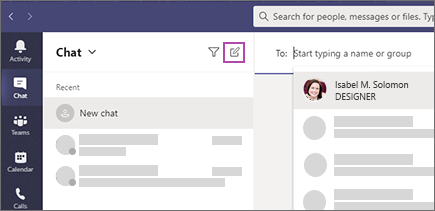 Chat
ChatMicrosoft Teams offers a quick way to communicate where you can easily express your views, opinion and communicate effectively. Convey the intended message clearly to the recipients. Make your message more expressive with Gifs, stickers. Emojis – send them in a group or one-to-one recipient.
-
 Meet
MeetStart a meeting effortlessly comprising of 2 people to 10,000. Move from group chat to video conference quickly. Communicate from anywhere at any time.
-
 Video conferencing
Video conferencingBoost Productivity by collaborating in real-time.
-
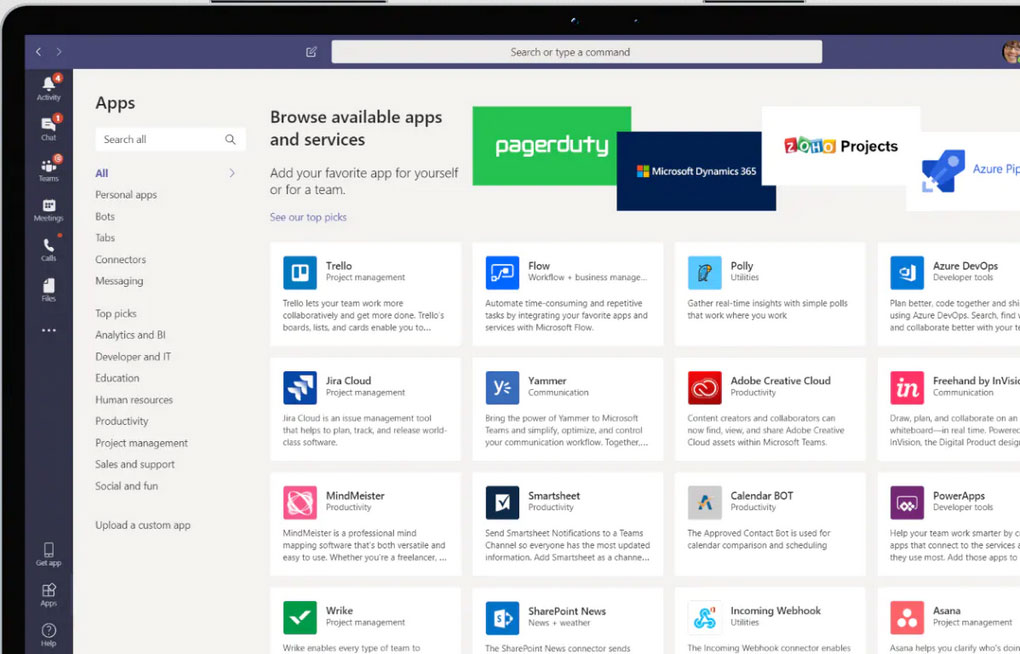 Apps & workflows
Apps & workflowsIncrease operational efficiency by streamlining workflows and business processes by integrating them with relevant apps and workflows.
-
 Call
CallCall using the different tools such as Microsoft Teams Calling, Phone System, Direct Routing, or Calling Plan. Instantly make and receive calls to Internal and External groups.
-
 Collaborate
CollaborateTake collaboration to the next level with working on files together in real-time- Search for files, edit and share them using the Microsoft apps -Word, PowerPoint, and Excel..
-
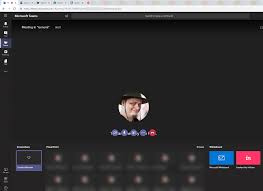 Screen Sharing
Screen SharingThe screen sharing feature allows you to keep everyone on the same page literally. The team members can view the content being shared.
-
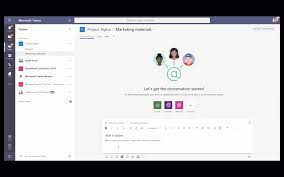 File Sharing
File SharingCo-author documents in real-time. Work together on files- Access, Share and store documents securely from anywhere.
-
 Privacy
PrivacyBe compliant with industry legal and organizational practices and meet your company’s needs.
-
 Together Mode
Together ModeMake the virtual meeting more exciting and interactive by choosing a shared background and virtually sit in it. It replicates the environment of sitting in the same room and participating in a meeting.